Knatve Sink and SinkBinding
In this section we will connect the Knative Services (refer to previous section) to Kafka using Knative Sink and SinkBinding.
| SinkBinding supports decoupling the source (service which produces events) from the actual sink by injecting the sink URL into the services. |
The red box in the diagram below highlights the Knative Sinks and Sink binding that you will be creating within this section.
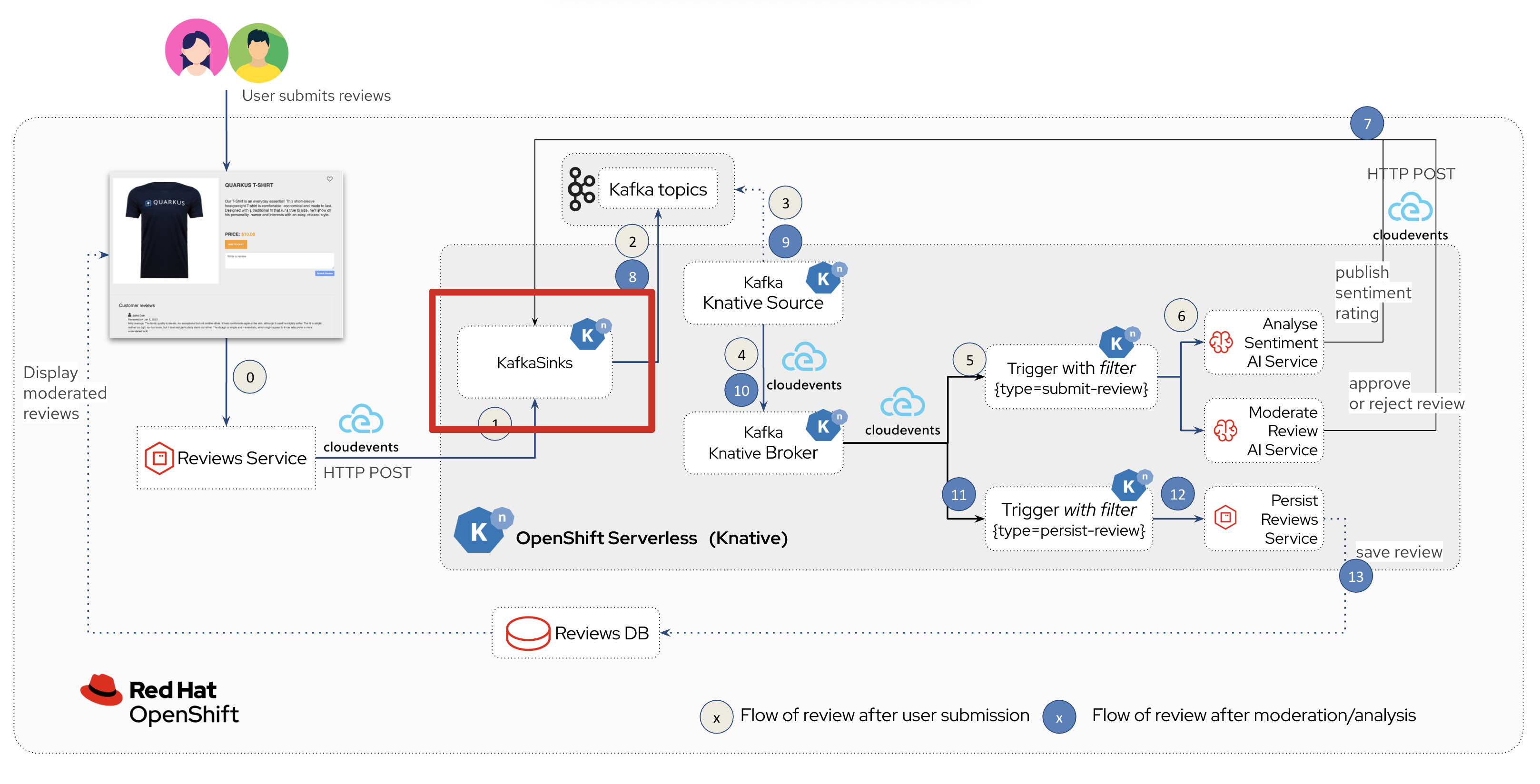
1. Create Sink and SinkBinding
This solution needs a number of Sinks and SinkBinding for the various Kafka topics described in an earlier section. You will create one of them here, while the others have been pre-configured for you.
Here is a visual of how the reviews flows from the User to Kafka with Knative eventing.
-
The reviews submitted by the user are sent to the
product_reviewsQuarkus service through HTTP POST. -
The
product_reviewsservice sends this review as a CloudEvent to thereviews-sinkKafka Sink over HTTP. -
The Quarkus service remains agnostic to the internals of the Kafka streaming platform.
-
The
reviews-sinkKafka Sink sends this Cloud Event to theglobex.reviewsKafka topic.
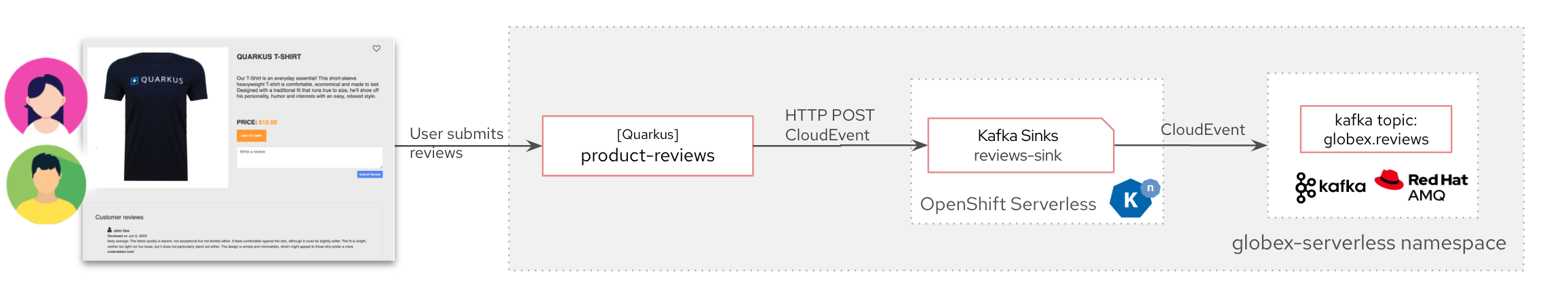
Now, go ahead and create the Sink and SinkBinding.
-
Navigate to OpenShift console {openshift_cluster_console}[OpenShift Console^, window="console"] and if needed login with ({user_name}/{user_password}).
-
From the the top right corner of the OpenShift console, click on the (+) button and then Import Yaml dropdown option
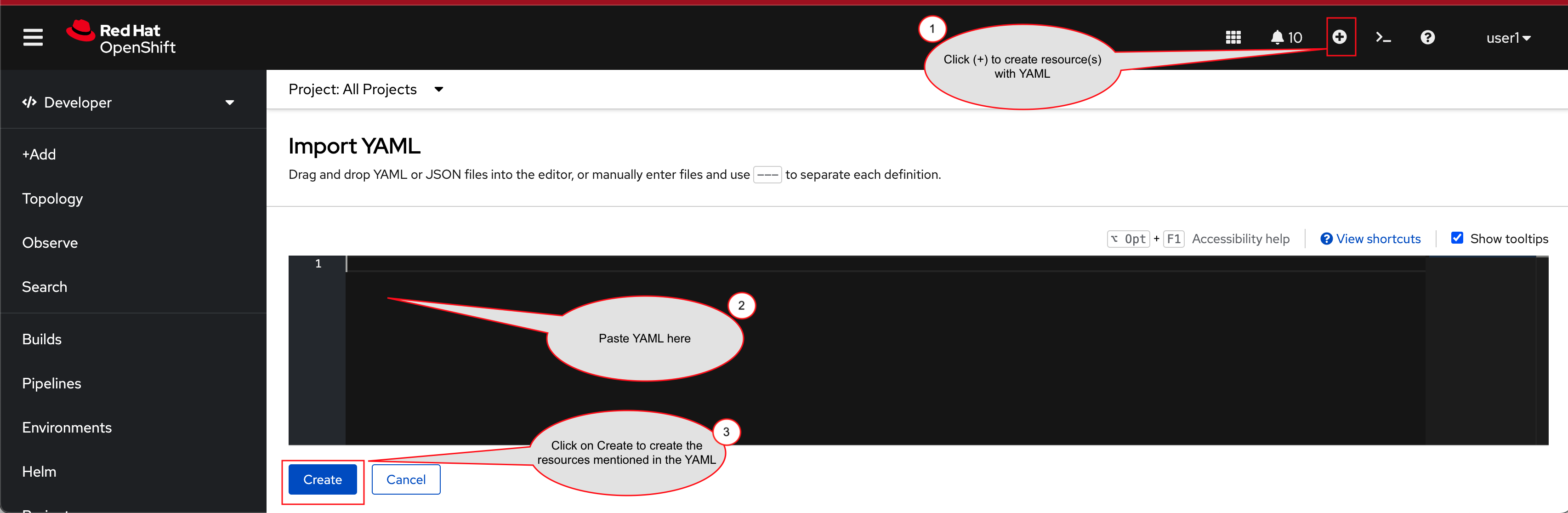
-
Copy the following YAML into the Import YAML form, and click Create to create the KafkaSink
reviews-sinkwhich will send messages toglobex.reviewsKafka Topic.apiVersion: eventing.knative.dev/v1alpha1 kind: KafkaSink metadata: name: reviews-sink namespace: globex-serverless-{user_name} spec: bootstrapServers: - kafka-kafka-bootstrap.globex-mw-{user_name}.svc.cluster.local:9092 topic: globex.reviews numPartitions: 1 contentMode: binary auth: secret: ref: name: kafka-secret -
Use the Import YAML form to create a Sink Binding from the
product-reviewsQuarkus Service to the KafkaSinkreviews-sinkthat you created in the previous step.apiVersion: sources.knative.dev/v1 kind: SinkBinding metadata: name: product-reviews-to-reviews-sink namespace: globex-serverless-{user_name} spec: sink: ref: apiVersion: eventing.knative.dev/v1alpha1 kind: KafkaSink name: reviews-sink namespace: globex-serverless-{user_name} subject: apiVersion: apps/v1 kind: Deployment name: product-reviews namespace: globex-serverless-{user_name} -
Navigate back to the {openshift_cluster_console}/topology/ns/globex-serverless-{user_name}?view=graph[Topology View, window="console", target="console"], to view the new Sink and SinkBinding you created
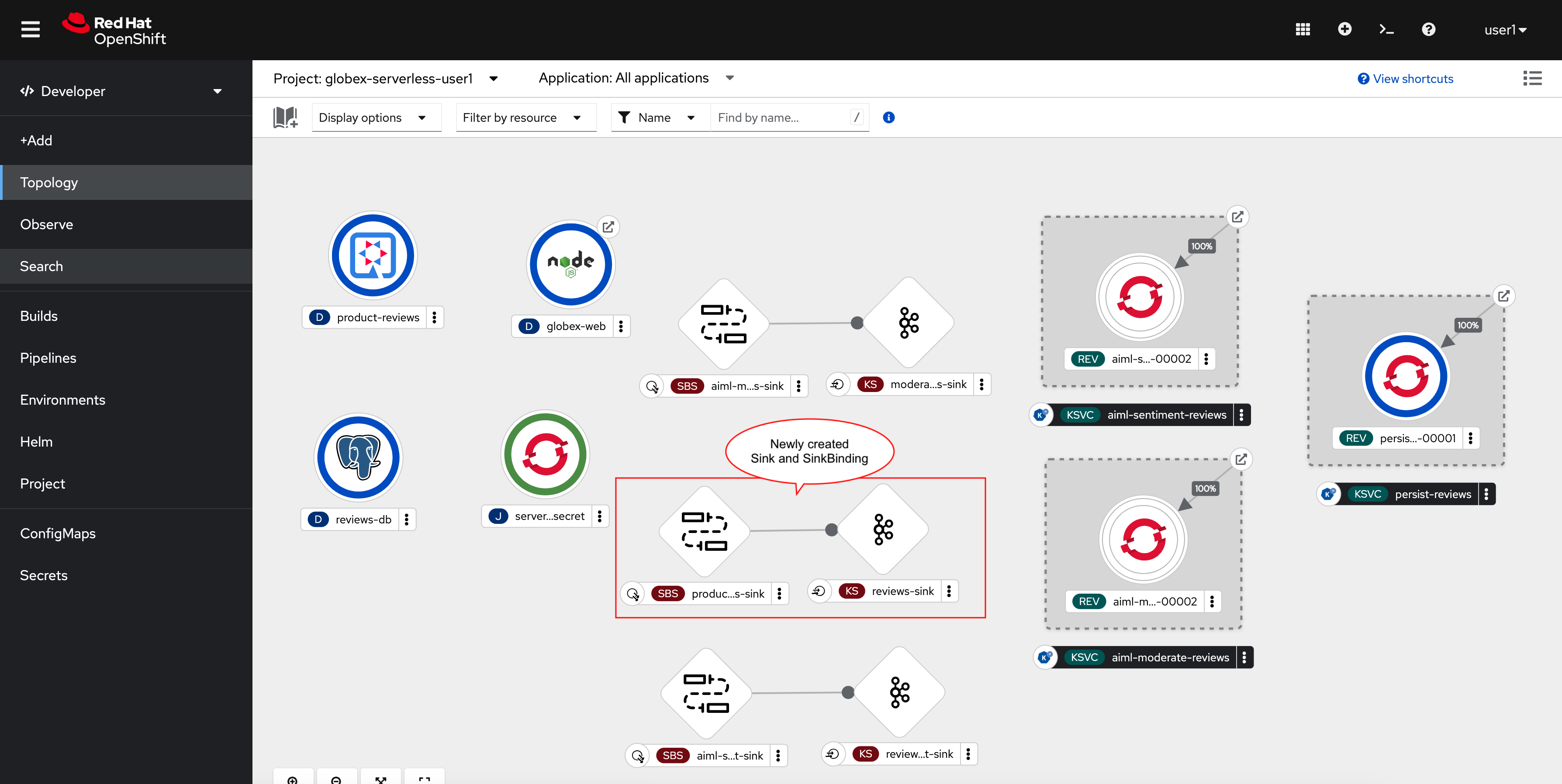
-
Here is the list of all the Kafka Sinks used in this solution.
Sink name
Function
reviews-sink
Send the reviews submitted by user (HTTP POST from
globex-webapp toproduct-reviewsQuarkus service) as CloudEvents toglobex.reviewsKafka topicmoderated-reviews-sink
Sends reviews moderated by the
aiml-moderate-reviewsservice to topicreviews.moderatedreviews-sentiment-sink
Sends sentiment score of reviews by the
aiml-sentiment-reviewsservice to topicreviews.sentiment
2. A note on KafkaSink and SinkBinding objects
-
A Kafka Sink persists incoming CloudEvents to a configurable Apache Kafka Topic.
-
A SinkBinding object supports decoupling event production (the producer of the CloudEvent) from delivery addressing (knowing the actual Kafka Sink’s URL).
In this case
-
The reviews submitted by the user is will be sent by the
product-reviewsservice to thereviews-sinkKafkaSink via HTTP Post as a CloudEvent. -
This KafkaSink persists this CloudEvent in the
globex.reviewsKafka topic. -
The
product-reviews-to-reviews-sinkSinkBinding that you created updated theproduct-reviewsservice’s environment variableK_SINKwith the the Kafka Sink’s URL on runtime. Because of this, the application code does not need to interact directly with the Kubernetes API to locate the event destination.{openshift_cluster_console}/k8s/ns/globex-serverless-{user-name}/deployments/product-reviews/environment[Click to view^] the environment variables in the product-reviewsservice’s deployment configuration. You will see that theK_SINKvalue matches thestatus.address.urlof thereviews-sink{openshift_cluster_console}/k8s/ns/globex-serverless-{user-name}/eventing.knative.dev%7Ev1alpha1%7EKafkaSink/reviews-sink/yaml[Kafka Sink CR^].