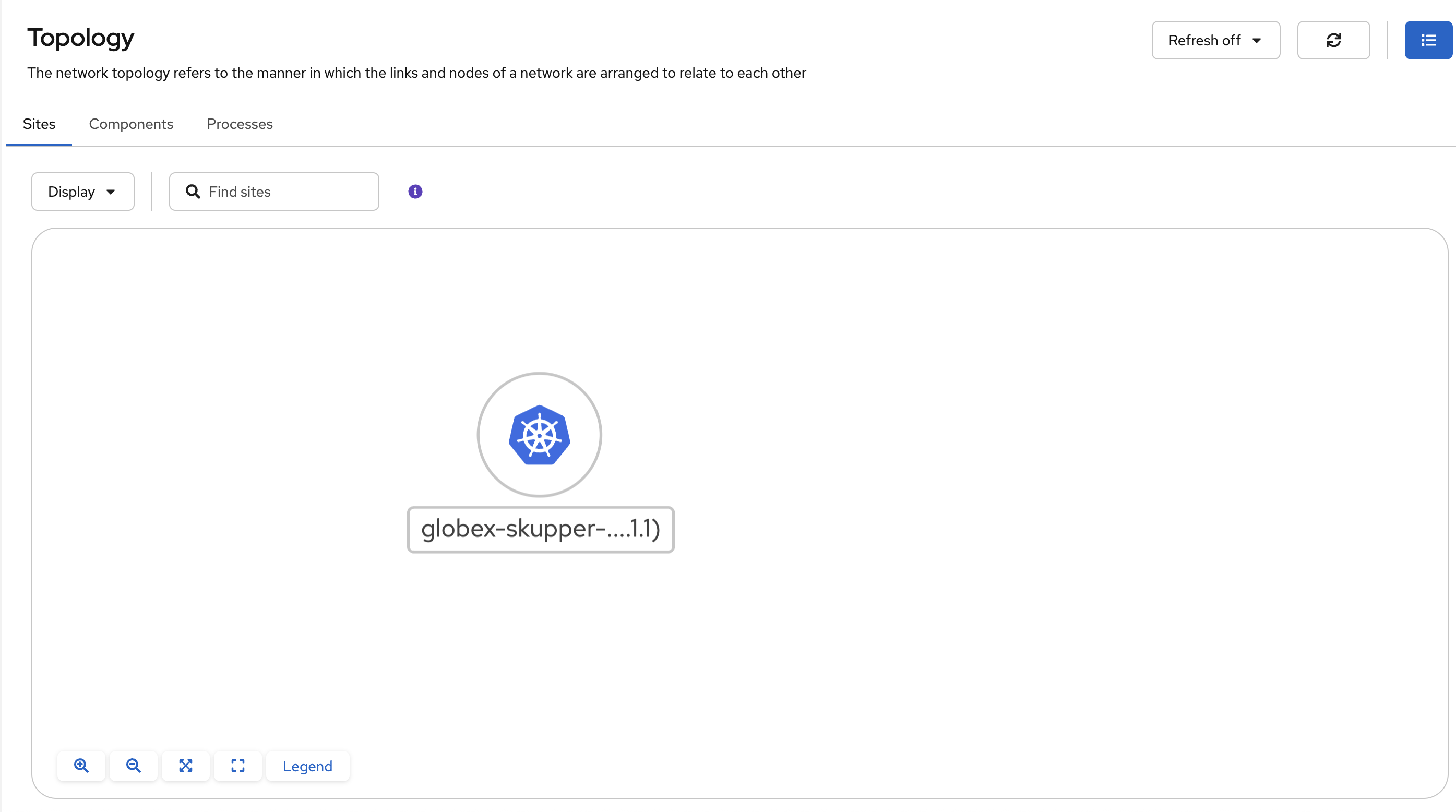Setup Service Interconnect in Globex DB namespace
Similar to the Web App site, you will set up the site and routers on DB Namespace using the Red Hat Service Interconnect command line interface.
1. Create Red Hat Service Interconnect Site
-
In the terminal, run the following command to create a site to set up the VAN routers.
skupper site create globex-skupper-db-{user_name} -n globex-skupper-db-{user_name}OutputWaiting for status... Site "globex-skupper-db-{user_name}" is ready.
2. Create a connector
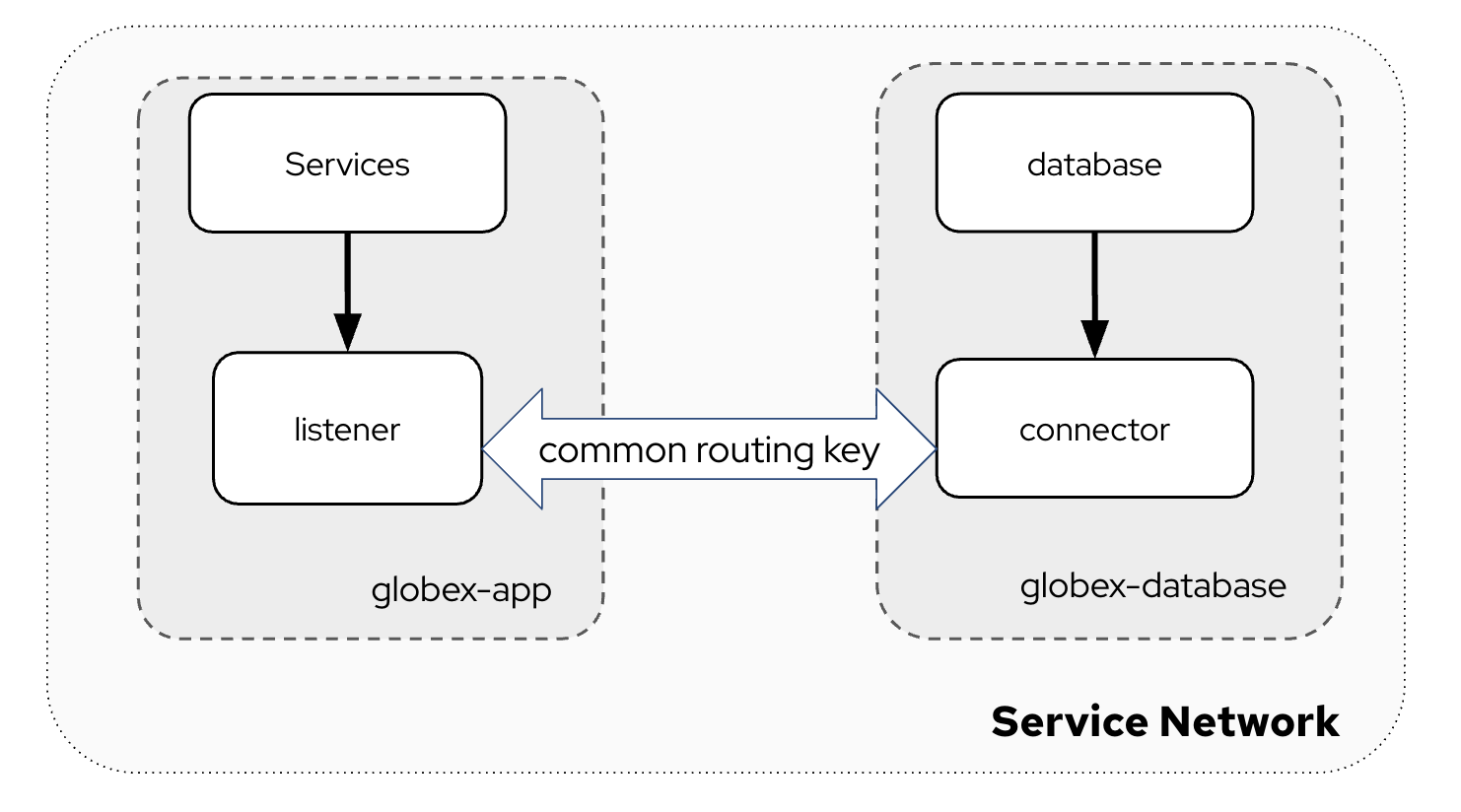
-
In the terminal, run the following command to create a connector for the database.
skupper connector create globex-db 5432 --workload deployment/globex-db -n globex-skupper-db-{user_name}OutputWaiting for create to complete... Connector "globex-db" is configured. -
To see the status of the skupper network
skupper connector -n globex-skupper-db-{user_name} statusOutput... STATUS MATCHING LISTENER MESSAGE ... Pending False No matching listenersThe Status is shown as Pending and the Message states that there are No matching listeners. This is because the Connector you created is in Pending state since the Access Token is not yet redeemed.
3. Visualise set up on Red Hat Service Interconnect Network Console
Before proceeding to the final step of creating the Virtual Application Network, navigate to the Service Interconnect Network Console to visualize the Virtual Application Network based on the configuration you’ve set up so far.
-
Click on Log in with OpenShift, and login as ({user_name}/{user_password}).
-
Click Allow selected permissions.
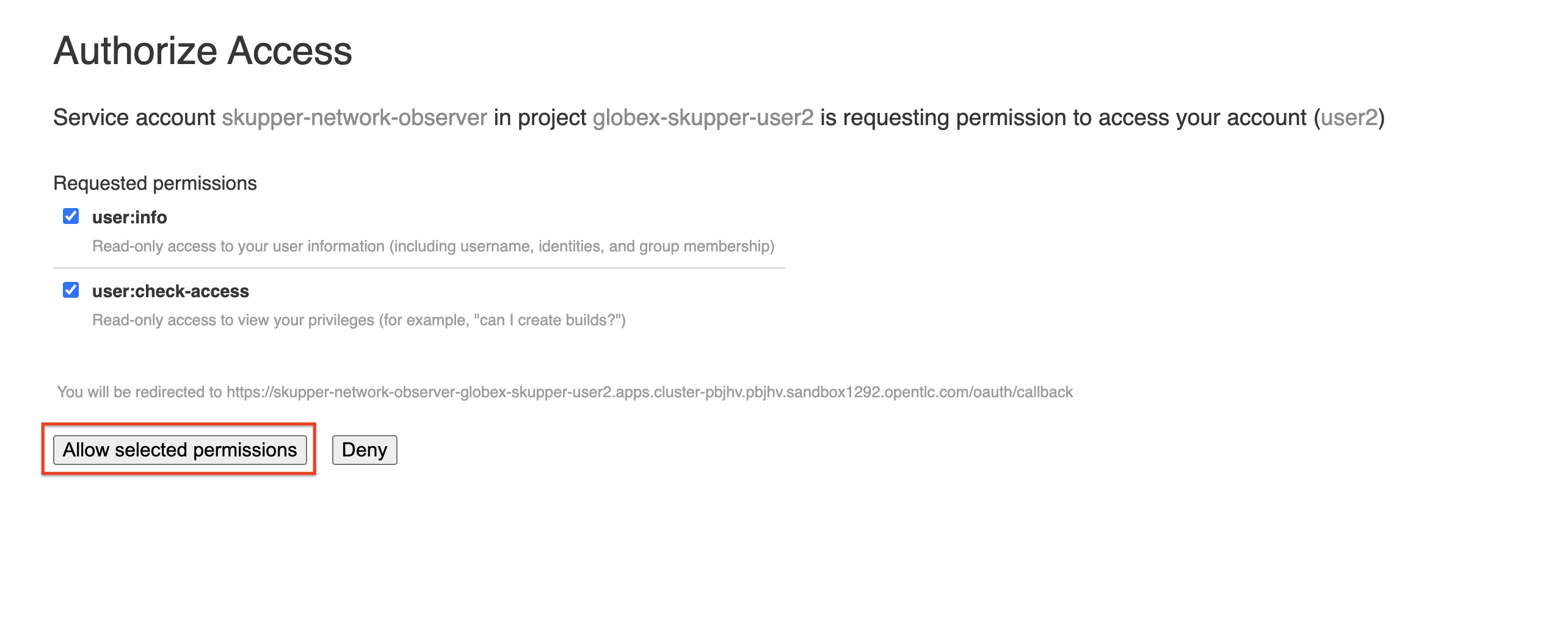
-
You will only be able to see the globex-skupper-{user_name} namespace for the moment. This is because the database namespace is not yet part of the Virtual Application Network.