Create Knative Source and Broker
In this section you will set up the Knative components that can invoke the HTTP endpoint of the services (aiml-moderate-reviews, aiml-sentiment-reviews & persist-reviews) whenever a new event occurs due to a product review being submitted. This is performed by using the components Knative Source, Broker and Triggers.
The red box in the diagram below highlights the Knative Kafka Source and Kafka Broker that you will be creating within this section.
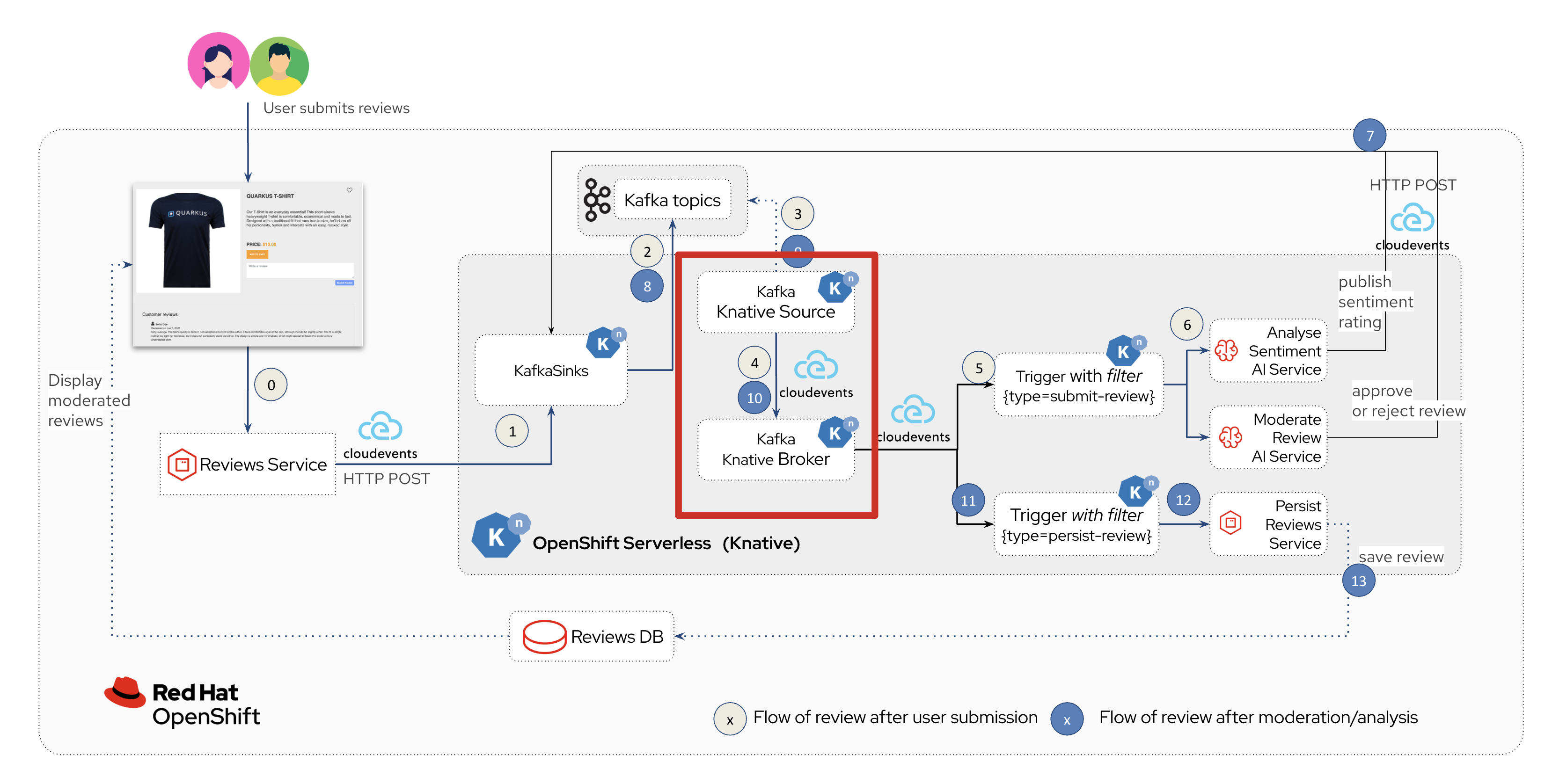
1. Create Knative Broker
-
From the the top right corner of the OpenShift console, click on the (+) button and then Import Yaml dropdown option
-
Copy the following YAML (CRD) and click Create to create a Knative broker.
Note: There is just one broker for the entire solution, which will use triggers to route them to the right services thereby building a realtime event mesh.apiVersion: eventing.knative.dev/v1 kind: Broker metadata: name: globex-broker namespace: globex-serverless-{user_name}
2. Create Knative source
-
From the the top right corner of the OpenShift console, click on the (+) button and then Import Yaml dropdown option
-
Copy the following YAML to create a Knative KafkaSource.
Note that this KafkaSource reads from the specific three (3) topics that are defined in the YAML below, and refers to theglobex-brokeryou created in the previous step.apiVersion: sources.knative.dev/v1beta1 kind: KafkaSource metadata: name: kafka-source namespace: globex-serverless-{user_name} spec: bootstrapServers: - 'kafka-kafka-bootstrap.globex-mw-{user_name}.svc.cluster.local:9092' topics: - globex.reviews - reviews.moderated - reviews.sentiment net: sasl: enable: true password: secretKeyRef: key: password name: kafka-secret type: secretKeyRef: key: sasl.mechanism name: kafka-secret user: secretKeyRef: key: user name: kafka-secret tls: caCert: {} cert: {} key: {} sink: ref: apiVersion: eventing.knative.dev/v1 kind: Broker name: globex-broker namespace: globex-serverless-{user_name}-
The kafka-source is created and the Conditions are all true denoting that the creation is a success.
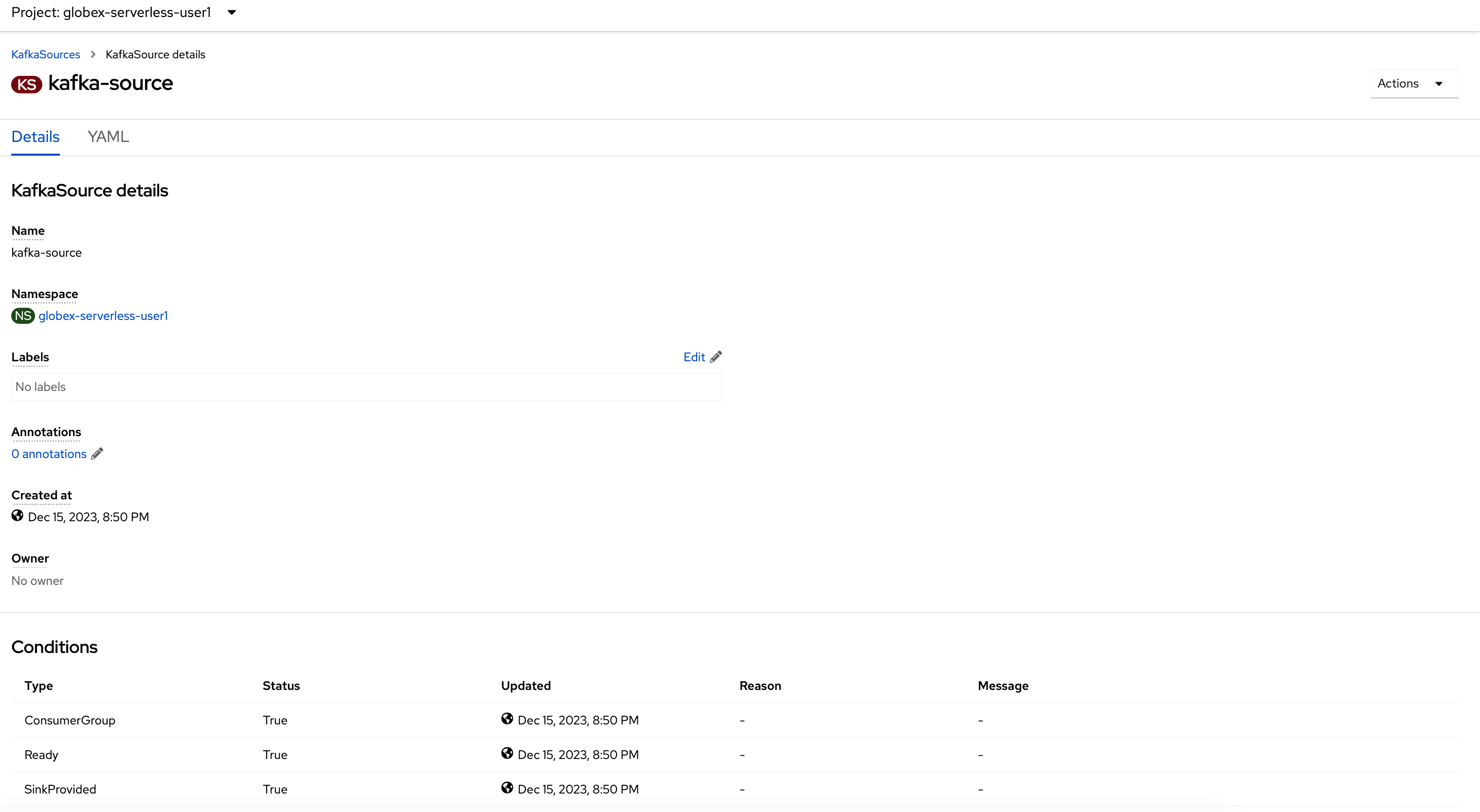
-
Navigate back to the {openshift_cluster_console}/topology/ns/globex-serverless-{user_name}?view=graph[Topology View, window="console"], to view the new Source and Broker you created.
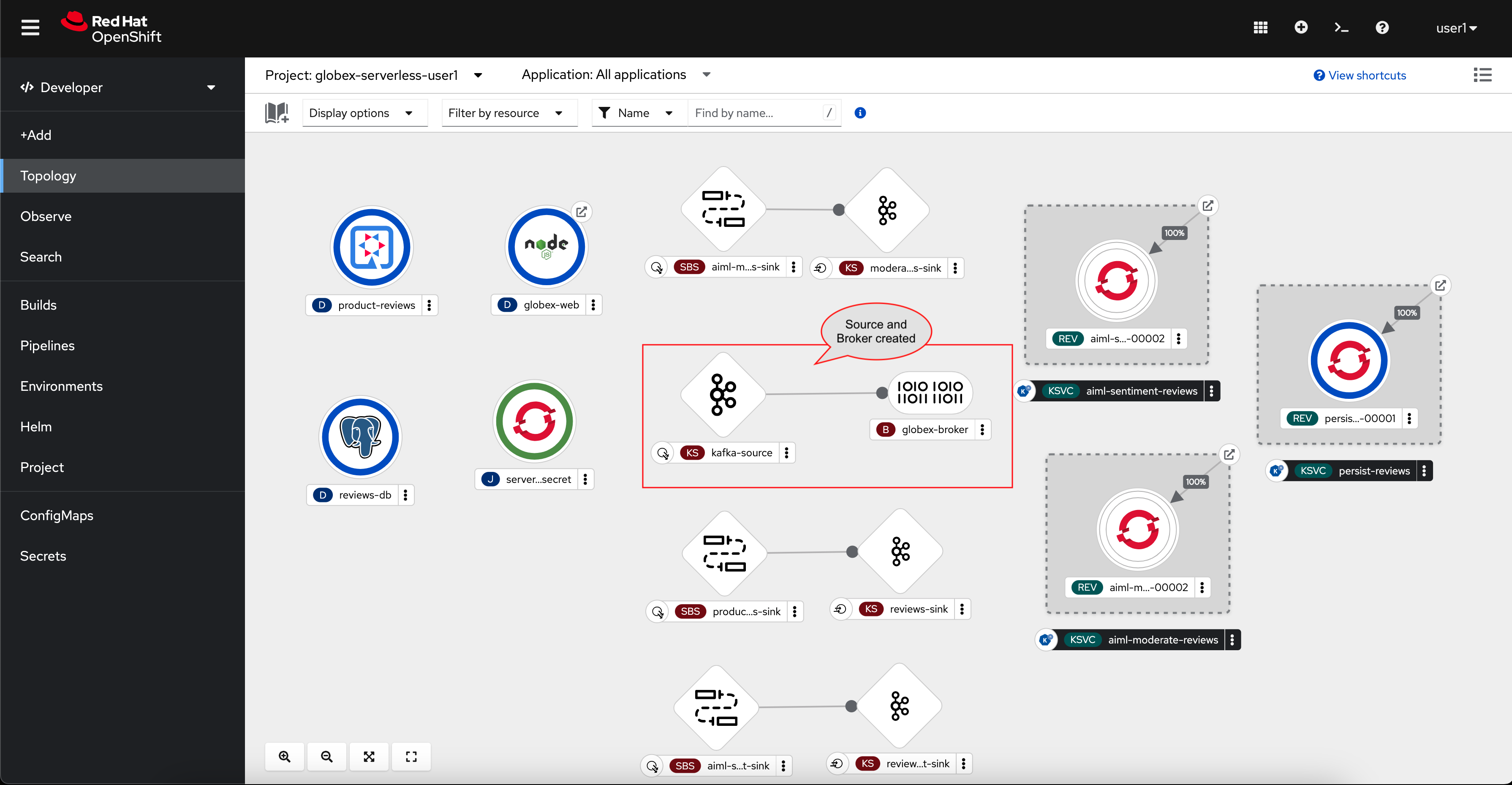
-